

ParkCAD tools are accessed in MicroStation via the ParkCAD toolbar. In newer versions of AutoCAD (2010 and up), the tools are accessed via the ParkCAD ribbon while the toolbar is available for loading manually.
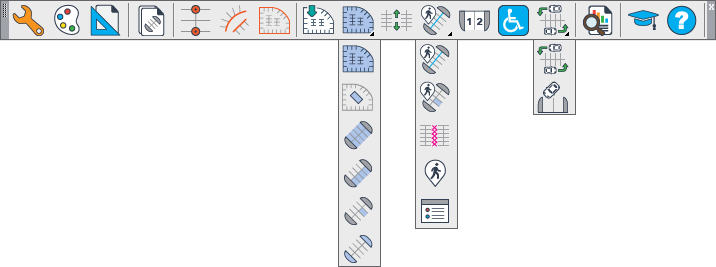
ParkCAD Toolbar in AutoCAD
Note: The flyout toolbars can be docked or can float as its own toolbar by right-clicking on the ParkCAD toolbar then clicking ParkCAD Edit, for example. The ParkCAD Edit toolbar will appear as follows:

ParkCAD Edit Toolbar in AutoCAD
|
ParkCAD Toolbar in MicroStation |
ParkCAD Edit Flyout Toolbar |
ParkCAD Insert Flyout Toolbar |
ParkCAD Evaluate Flyout Toolbar |
Note: The ParkCAD toolbar in MicroStation is orientated vertically to ensure the Edit Flyout toolbar is always available.
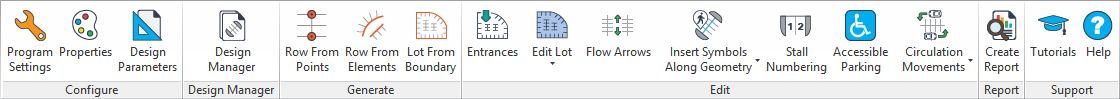
ParkCAD Ribbon
|
|
Program Settings: Sets the units used in the current drawing, which hints will display, and provides functions for renewing a MAP, upgrading a license, and moving a program license between computers. |
|
|
Properties: Sets the layers/levels ParkCAD uses when creating parking elements and controls how aisle and island construction lines are handled. |
|
|
Design Parameters: Sets the current parking design standard and layout options for interior and perimeter rows of stalls, and configures parameters for islands, mid-islands, stall numbering and wheel stops. User defined stall types can be created, accessibility standards can be set, and cost values used in estimating can be setup and edited with this tool. In addition, this tool is also used to create new parking standards, as well as edit and remove existing user created parking standards. |
|
|
Design Manager: Allows multiple iterations of a parking design to be saved, edited, renamed, and recalled. An iteration is associated with a particular design symbol in the drawing. Each site design can have its own design symbol and independent set of iterations. Whenever a design symbol is selected, the lots and rows associated with the parking design will be highlighted in the drawing. |
|
|
Generate Row from Points: Create rows of parking stalls between picked points. |
|
|
Generate Row from Elements: Create rows of parking stalls along existing geometry. (Use the CAD platform’s Line and Arc tools to create elements ParkCAD can work with.) |
|
|
Generate Lot from Boundary: Creates rows of parking stalls within a lot boundary - closed polylines/shapes or lines drawn on the physical, access and entrance boundary layers/levels portray certain parking lot characteristics. |
|
|
Entrances: Allows entrances to be created and edited in the parking lot. |
|
|
Edit Lot: Change the lot name, shift the interior rows in a lot, update a lot or distribute the excess aisle width throughout the aisles in a lot. |
|
|
Edit Exclusion: Add and remove access and physical exclusion boundaries to/from lots. |
|
|
Edit Row: Change the row name, the row type and other row properties, add or change a center path, move or extend a row, snap rows to other rows, and delete rows. |
|
|
Edit Side: Change the layout of a row side, change the aisle width from one-way to two-way, and add wheel stops to a row side. |
|
|
Edit Stall: Change the name, type, and width of stalls as well as add/remove wheel stops and exclude stalls from stall numbering. |
|
|
Edit Island: Set whether or not selected islands display, change the inside and outside radii, change the minimum depth of the islands, and set whether or not the inside corners are convex or concave. |
|
|
Flow Arrows: Allows the traffic flow direction arrows in a parking lot to be edited that were initially drawn by the Generate Lot from Boundary tool. |
|
|
Insert Symbols Along Geometry: Inserts symbols along the spine of a row or polyline/complex chain. |
|
|
Insert Symbols Area: Inserts symbols into stalls, islands or exclusion zones in parking lots. |
|
|
Hatch Area: Allows hatching to be applied to stalls, aisles and exclusion zones in parking lots. |
|
|
Insert Symbols: Inserts symbols anywhere in the drawing. |
|
|
Place Legend: Inserts a symbol legend in the drawing. |
|
|
Stall Numbering: Adds and removes stall numbers from rows of stalls in lots and rows. |
|
|
Accessible Parking: Converts selected stalls to accessible parking stalls of the user's choosing and gives recommendations as to how many accessible stalls are required for a selected site, lot, or row based on the current accessibility standard and stall layout. |
|
|
Evaluate Circulation Movements: Allows a parking design to have it's circulation evaluated. |
|
|
Evaluate Parking Movements: Allows parking stalls in a lot to be evaluated for ease of parking. |
|
|
Create Report: View and save stall count and quantity takeoff reports for selected sites, lots, and rows. |
|
|
Tutorials: Plays and records interactive tutorials. |
|
|
Help: ParkCAD Help provides in-depth information on features as well as step-by-step instructions for specific tasks. |