

Allows multiple iterations of a parking design to be saved and recalled. An iteration is associated with a particular design symbol in the drawing. Each parking design can have its own design symbol and independent set of iterations. Whenever a parking design is selected, the lots and rows associated with the design will be highlighted in the drawing.
To open the Design Manager dialog box, click  Design Manager on the ParkCAD toolbar or ribbon.
Design Manager on the ParkCAD toolbar or ribbon.
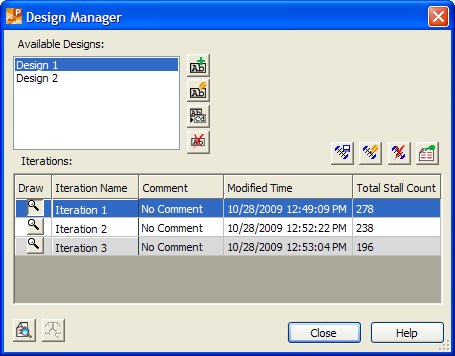
Design Manager dialog box
Displays a list of parking designs saved with the current drawing. To select a parking design, click it in the list.
|
Button |
Option |
Click to... |
|
Save a new parking design. | ||
|
Allows the lots, rows, and/or user drawn end islands assigned to the selected parking design to be changed. | ||
|
Rename the parking design selected under Available Designs. | ||
|
Delete the parking design selected under Available Designs. |
Displays a list of iterations saved with the parking design selected under Available Designs.
Turns design iteration on/off. This option is useful when you have more than one design iteration saved and you want to view them one at a time. To have a design iteration drawn, turn design iteration on by clicking the  button preceding the name of the desired iteration under Iterations. To have ParkCAD stop drawing the design iteration, turn design iteration off by clicking the
button preceding the name of the desired iteration under Iterations. To have ParkCAD stop drawing the design iteration, turn design iteration off by clicking the  button again.
button again.
Displays the name of the design iteration.
Displays the comment for the design iteration.
Displays the date and time the design iteration was last modified.
Displays the total number of stalls in the design iteration.
|
Button |
Option |
Click to... |
|
Save the current parking design as a new iteration or update an existing iteration. | ||
|
Modify the name and/or comment of the iteration selected under Iterations. | ||
|
Delete the iteration selected under Iterations. | ||
|
Indicate which columns display and in what order they display under Iterations, set the number of columns that always display as the list is scrolled, and specify whether the rows should display in alternating colors. |
|
Button |
Option |
Click to... |
|
Create the iteration summary report and, optionally, save it to a file. | ||
|
Compare two iterations saved with a particular parking design. |