Allows hatching to be applied to stalls, aisles and exclusion zones in parking lots.
The Hatch Area Tool Can Be Used in the Following Ways:
|
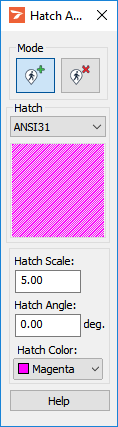
Hatch Area |
To Hatch Areas in a Parking Lot:
-
Click  Hatch Area on the ParkCAD Insert Symbols flyout or ParkCAD Insert Symbols toolbar or ribbon. Hatch Area on the ParkCAD Insert Symbols flyout or ParkCAD Insert Symbols toolbar or ribbon.
-
The Hatch Area dialog box will display similar to the dialog box to the left.
-
Select a hatch pattern from the list.
-
Specify Hatch Scale and Hatch Angle values as desired.
-
Select the desired Hatch Color from the list.
-
Click in a stall, aisle, or exclusion zone.
- Repeat steps 3 to 6 or right-click to end this tool.
To Remove Hatching from a Parking Lot:
-
Click  Hatch Area on the ParkCAD Insert Symbols flyout or ParkCAD Insert Symbols toolbar or ribbon. Hatch Area on the ParkCAD Insert Symbols flyout or ParkCAD Insert Symbols toolbar or ribbon.
-
In the Hatch Area dialog box, under Mode, click Remove Hatch.
-
In the drawing, click inside the stall, aisles, or exclusion zones that you want to remove the hatching from.
-
Repeat step 3 or right-click to end this tool. |

