Set whether or not selected islands display, change the inside and outside radii, change the minimum depth of the islands, and set whether or not the inside corners are convex or concave.
Edit Island Can Be Used in the Following Ways:
|
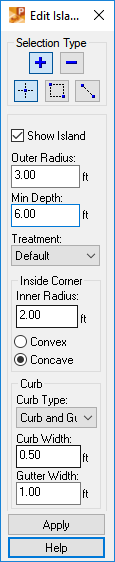
Edit Island |
-
Click  Edit Island on the ParkCAD Edit flyout or ParkCAD Edit toolbar if it is not already the current editing tool. Edit Island on the ParkCAD Edit flyout or ParkCAD Edit toolbar if it is not already the current editing tool.
-
Select one or more islands that you want to edit.
-
The Edit Island dialog box will display characteristics for the island(s) you selected similar to that shown in the dialog box to the left.
-
Change the Outer Radius, Minimum Depth and Inside Corner parameters as desired.
-
Click Apply.
-
Repeat steps 2 to 5 or right-click to end this tool.
Note: Minimum Depth does not apply to connecting islands. Minimum Depth adjustments to selections containing connecting islands will only be applied to end islands.
-
Click  Edit Island on the ParkCAD Edit flyout or ParkCAD Edit toolbar if it is not already the current editing tool. Edit Island on the ParkCAD Edit flyout or ParkCAD Edit toolbar if it is not already the current editing tool.
-
Select one or more islands that you want to edit.
-
The Edit Island dialog box will display characteristics for the island(s) you selected similar to that shown in the dialog box to the left.
-
Select a different treatment from the Treatment list.
-
Click Apply.
-
Repeat steps 2 to 5 or right-click to end this tool.
To Change the Curb Type:
- Click
 Edit Island on the ParkCAD Edit flyout or ParkCAD Edit toolbar if it is not already the current editing tool. Edit Island on the ParkCAD Edit flyout or ParkCAD Edit toolbar if it is not already the current editing tool.
- Select one or more islands that you want to edit.
- The Edit Island dialog box will display characteristics for the island(s) you selected similar to that shown in the dialog box to the left.
- Select a different curb type from the Curb Type list.
- Click Apply.
- Repeat steps 2 to 5 or right-click to end this tool.
|
See also: Edit Tools -> Selection Types

