
ParkCAD 5.0 Help
Evaluate Parking Movements

Allows parking stalls in a lot to be evaluated for ease of parking.
Note: The vehicle used in this tool is specified in the Design Parameters' Movement Vehicle category.
This procedure assumes that a lot has been generated (see Generate Lot from Boundary).
 Evaluate Parking Movements on the ParkCAD toolbar or ribbon.
Evaluate Parking Movements on the ParkCAD toolbar or ribbon.
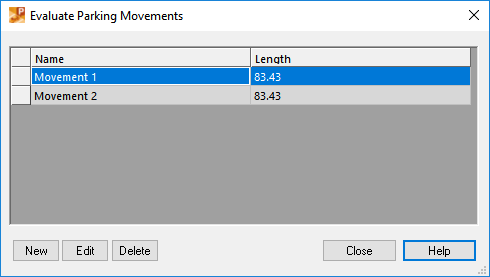
Evaluate Parking Movements Dialog Box
The name of the movement.
The path length of the movement.
Click this button to create a new movement.
Click this button and then pick the movement at a corner to change the corner geometry.
Click this button to delete the selected movement.