In This Topic
This category allows you to view and edit the pedestrian crosswalk/refuge parameters.
Note: Crosswalks are drawn for illustrative purposes only and do not conform to any standards.
Design Guidelines' Crosswalk Category Dialog Box
In the dialog box, move the mouse pointer over the controls to view the associated tooltip and then reference the controls described below.
Note: For the purposes of describing the software, it is assumed that
Right-Hand Traffic is selected under
Traffic Direction in
Design Guidelines' General Category. If
Left-Hand Traffic is selected, the descriptions with references to a right/left turn path should be interpreted in the opposite direction.
Entry Refuge / Crosswalk Offset (Vehicles Envelope and Turbo Vehicle Envelopes Design Methods)
Specify the entry refuge/crosswalk offset value. This is the distance that the pedestrian refuge/crosswalk is located from the splitter island envelope edge closest to the roundabout.
Exit Refuge / Crosswalk Offset (Vehicles Envelope and Turbo Vehicle Envelopes Design Methods)
Specify the exit refuge/crosswalk offset value. This is the distance that the pedestrian refuge/crosswalk is located from the splitter island envelope edge closest to the roundabout.
Crosswalk Offset (Regional Design Methods)
Specify the pedestrian refuge/crosswalk offset value. This is the distance that the refuge is located from the inscribed circle diameter.
Note: For a multiple lane roundabout with an extended splitter island envelope (see Generate Roundabout -> Add Leg / Edit Leg -> Visibilities and Configurations: Extend Splitter Island Envelope), the Refuge / Crosswalk Offset value will be negative because the splitter island envelope extends past the inscribed circle diameter as in the illustration below:
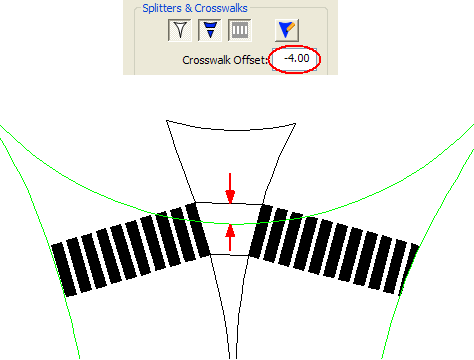
Refuge / Crosswalk Offset in a multiple lane roundabout with an extended splitter island envelope
Refuge Length / Crosswalk Width
Specify the pedestrian refuge length/crosswalk width value. This is an at-grade opening within the splitter island envelope that allows pedestrians to safely wait for an acceptable gap in the traffic. The crosswalk width is derived from the refuge length.
Note: If the crosswalk is not associated with the pedestrian refuge, the Refuge Length / Crosswalk Width value will specify the crosswalk width.
Crosswalk Gap Width
Specify the crosswalk gap width value. This is the width of the gap between the stripe markings.
Crosswalk Bar Width
Specify the crosswalk bar width value. This is the width of the crosswalk stripe marking.
Legend
For a description of the elements drawn in the roundabout in this category, see
Roundabout Illustration Legend.
For a description of the elements drawn in the turbo roundabout in this category, see
Turbo Roundabout Illustration Legend.

