
TORUS 2025 Help

The following legend describes various roundabout features. The default TORUS properties were used to generate a roundabout. Movements were then added and hatched for illustrative purposes.
| Line Segment | Element Name | Roundabout Illustration |
 |
Inscribed Circle Diameter, Central Island and Roundabout Edges |
Circulatory Roadway |
|
Vehicle Tire Track Hatched Note: The vehicle tire track is hatched for illustration purposes only - it is not hatched by the TORUS tools. |
||
 |
Lane Lines Note: Lane lines are drawn for illustration purposes only - they are not drawn by the TORUS tools. |
|
 |
Truck Apron |
Inscribed Circle Diameter, Truck Apron and Bypass Lane |
 |
Footprint | |
 |
Splitter Island (vehicle envelopes design method) / Splitter Island (regional design method) | |
 |
Splitter Envelope |
Outer Truck Apron |
 |
Outer Truck Apron | |
 |
Leg Reference Line |
Approach Leg |
 |
Vehicle Path Centerline | |
 |
Sidewalk Lines | 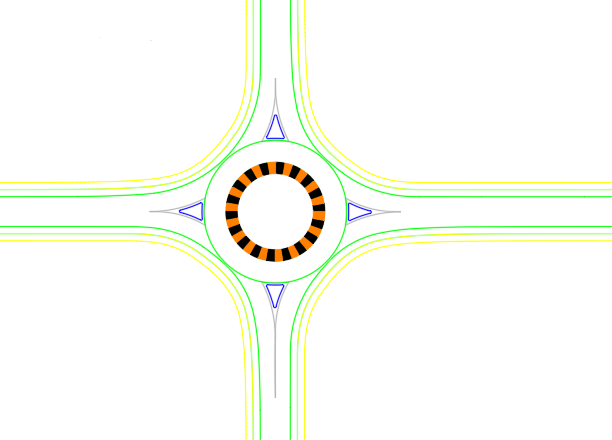 |