
ParkCAD 5.0 Help
Flow Arrow Layers/Levels Category

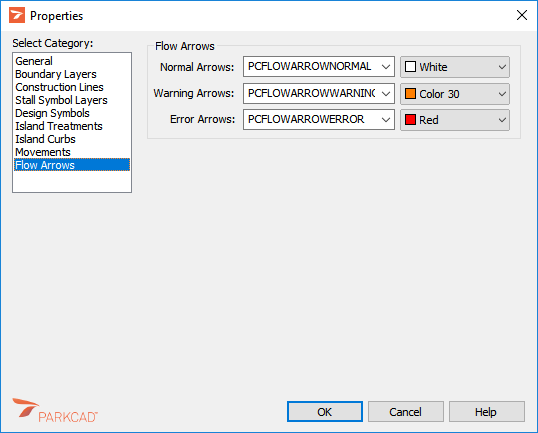
Properties - Flow Arrows Layers/Levels Category - AutoCAD dialog box displayed
Set the layers/levels that ParkCAD will create the flow arrows on (see Generate Lot from Boundary and Flow Arrows). The flow arrows will draw with the colors assigned to Warning Arrows and Error Arrows to notify the user of potential parking standard warnings or violations. For example:
Note: If you have specified any layers/levels that do not already exist in the drawing when you click OK, they will be created by ParkCAD with default properties. (A hint explaining this will also display each time unless you toggle it to not display again.) The layer/level properties can then be changed using the CAD platform’s layer/level tools.