

The Vehicles category allows you to view and edit the list of design vehicles and specify which aspects of the roundabout design the vehicles govern.
The roundabout design is governed by the design vehicles assigned to the following design aspects:
Note: Only one and two part vehicles can be assigned to design aspects for mini roundabouts.
The design vehicle assigned to the Road Edges design aspect is used to calculate the outside lane in the roundabout. The roundabout’s outer edges are determined by the off-tracking of the design vehicle and the leg/circulatory offsets (see Leg Offsets Category and Circulatory Offsets Category).
The design vehicle assigned to the Circulatory design aspect is used to calculate the roundabout’s circulatory roadway width. In roundabouts with multiple circulating lanes, the circulatory design vehicle is used to calculate the outer circulating lane and the inner lane vehicle is used to calculate the inner circulating lanes. The circulating lane width is determined by the off-tracking of the design vehicle and the circulatory offsets (see Circulatory Offsets Category).
The design vehicle assigned to the Splitter Island Envelope design aspect is used to calculate the splitter island envelope. The splitter island envelope is defined by the design vehicle maneuvering the entry and exit path radii. The area in between the entry and exit radii at an approach leg marks the splitter island envelope.
The design vehicle assigned to the Inner Lane Widths design aspect is used to calculate the lane widths of all inner lanes in the roundabout.
This aspect is only available in Turbo roundabout design guidelines.
The selected Opening Width check box displays which design vehicle TORUS uses to calculate the opening widths in the circulating lanes of the turbo roundabout. The Opening Width vehicle's tire tracks are offset to determine the start of the mountable curb (see Circulating Lanes Opening Width Category).
The design vehicle assigned to the Fastest Path design aspect is used when generating fastest path movements.
The design vehicle assigned to the Truck Apron design aspect is used to calculate the width of the truck apron for the central island. The apron width is ideally determined by maneuvering a two-part design vehicle (semitrailer transport truck) along the circulatory lane.
Note: To calculate the truck apron width, TORUS uses the design vehicles assigned for the generation of the apron and circulatory elements.
The design vehicle assigned to the Bypass Lane design aspect is used to calculate the width of the bypass lane.
Displays the name of the design vehicle assigned to a design aspect.
Displays the vehicle library name of the design vehicle assigned to a design aspect.
Click this button to view the details of the assigned design vehicle (see Design Vehicles).
If this check box is selected, TORUS will use the same design vehicle to govern the edges, circulatory, splitter, and lane aspects of roundabout design. If you specify a different design vehicle to govern any of these aspects, TORUS will modify the selection for the other three aspects accordingly. By default, the Link Edges, Circulatory, Splitter and Inner Lane Vehicles check box is selected. To be able to specify a design vehicle for each aspect individually, clear the Link Road Edges, Circulatory, Splitter and Inner Lane Vehicles check box.
Note: Since the edges, circulatory, splitter, and inner lane aspects of roundabout design are normally governed by the same design vehicle, it is recommended to keep the Link Road Edges, Circulatory, Splitter and Inner Lane Vehicles check box selected.
Click this button to add a vehicle to the list of design vehicles (see Design Vehicles).
Click this button to remove a vehicle from the list of design vehicles.
Displays the roundabout illustration legend that describes various roundabout features.
Generally speaking, the roundabout design is governed by the following design vehicles assigned to the various design aspects when the Effective Lane Widths option is selected when generating and editing roundabouts. Specifically, for Vehicle Envelopes Design Method roundabouts, the circulatory roadway is always generated using circulatory offsets (essentially Effective Lane Widths). The legs in Vehicle Envelopes Design Method roundabouts are governed by the assigned design vehicles when Effective Lane Widths is selected in the Add Leg and Edit Leg dialog boxes (again, there is also a Fixed Lane Widths option).
Design vehicles are used in the generation of the Vehicle Envelope roundabout elements shown in the following drawing:
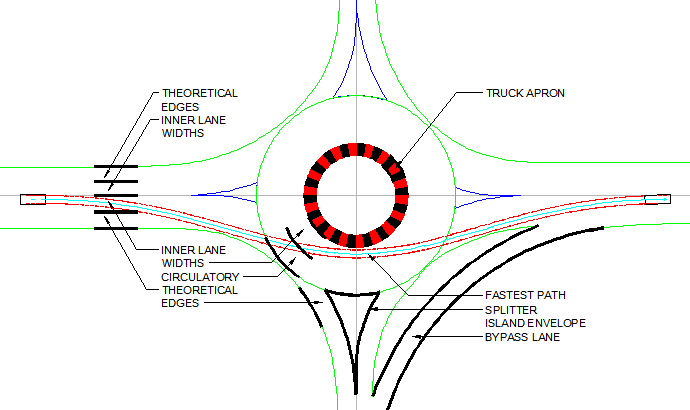
Vehicle Envelope Roundabout Design Aspects
Design vehicles are used in the generation of the Mini Vehicle Envelope roundabout elements shown in the following drawing:
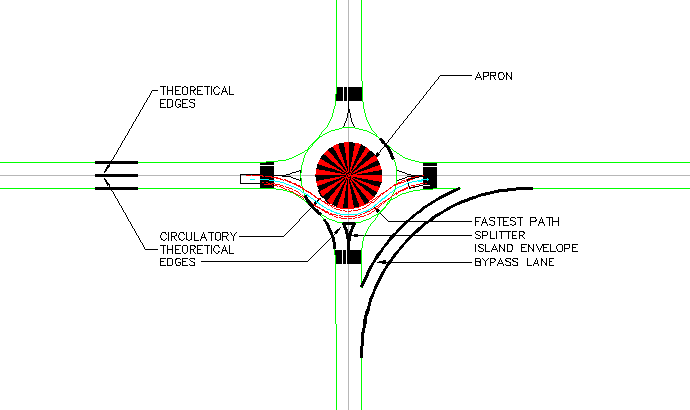
Mini Vehicle Envelope Roundabout Design Aspects
Generally speaking, the roundabout design is governed by the following design vehicles assigned to the various design aspects when the Effective Lane Widths option is selected when generating and editing roundabouts. Specifically, for Turbo roundabouts, the circulating lanes are governed by the assigned design vehicles when Effective Lane Widths is selected in Generate Roundabout and Edit Roundabout (the other option is to generate the circulating lanes with Fixed Lane Widths). The legs in Turbo roundabouts are governed by the assigned design vehicles when Effective Lane Widths is selected in the Add Leg and Edit Leg dialog boxes (again, there is also a Fixed Lane Widths option).
Design vehicles are used in the generation of the turbo roundabout elements shown in the following drawing:
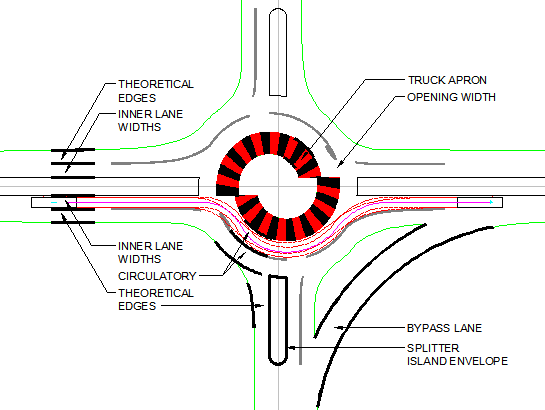
Turbo Roundabout Design Aspects
Generally, TORUS uses the outermost tire track of the design vehicle path in roundabout calculations. In the following drawing, the outermost tire tracks of a design vehicle are shown in red:
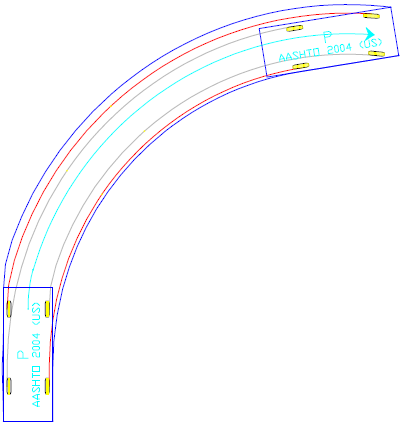
Design Vehicle Tire Tracks Example
By default, TORUS uses the AASHTO 2004 (US) vehicles to govern the aspects of the Vehicle Envelope and Mini Vehicle Envelope roundabout designs as follows:
| Name | Type | Class | Aspect |
| P | Large Car | Passenger Vehicle | Speed |
| BUS-40 | Coach Bus | Bus | Outer Edges, Circulatory, Splitter, Lane, Bypass |
| WB-50 | Semitrailer CB | Transport Truck | Truck Apron |
Hint: Make sure you create vehicle movements using appropriate design vehicles (for information on creating movements, see Evaluate Movements -> Add Movement).