

Allows you to record a new tutorial.
Open the desired drawing file.
Zoom into the appropriate area where the tutorial will take place.
Click  Tutorials on the ParkCAD toolbar or ribbon. A dialog box similar to the following example displays:
Tutorials on the ParkCAD toolbar or ribbon. A dialog box similar to the following example displays:
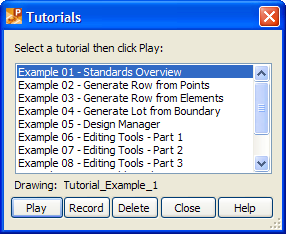
Tutorials
Click Record. The following dialog box displays:
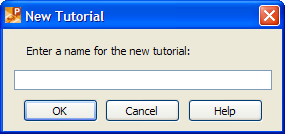
New Tutorial
In the edit box, type a name for the tutorial, and then click OK. A dialog box similar to the following displays:
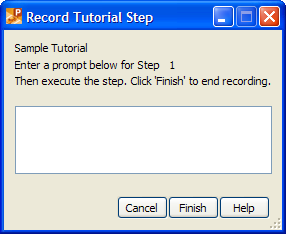
First step of new tutorial
Type the instructions for the user to follow for the current step. ParkCAD will display the instructions as a prompt when the tutorial is played.
Click the tool or perform the action described in step 6. The user will be required to use this tool or pick the highlighted point when the tutorial is played.
Once a tool or point is clicked, a new prompt screen displays. Repeat steps 6 and 7 until you have reached the end of the tutorial.
Click Finish to end recording.
Click Close to close the Tutorials dialog box.
Note:
Describe as accurately and succinctly as possible the sequence of steps for the user to follow the tutorial. (Try the supplied tutorials to get a better idea of how to phrase the prompts as briefly as possible.)
Tutorials must contain only one instruction per step.
Every button click the user will have to execute when playing the tutorial must be recorded as a separate step. This includes the OK button clicks needed to close dialog boxes.
Since a drawing file used for a tutorial is associated with the tutorial, both the tutorial and the drawing must be copied to the tutorials sub folder.
The tutorials you create are stored in the Tutorials User folder located in the workstation folder. If you have manually moved the Tutorials User folder to a different location, use ParkCAD Configuration Utility to modify the program settings accordingly.
To make user created tutorials available to all users, move the Tutorials User folder to the server location, and then adjust each workstation to look for user tutorials at the server location.
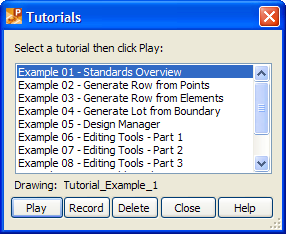
Tutorials Dialog Box
Displays a list of available tutorials. To select a tutorial, browse through the list and click the desired tutorial.
Plays the currently selected tutorial (see To Play a Tutorial).
Records a new tutorial (see To Record a Tutorial).
Deletes the currently selected tutorial (see To Delete a Tutorial).