
ParkCAD 5.0 Help
Island Curbs Category

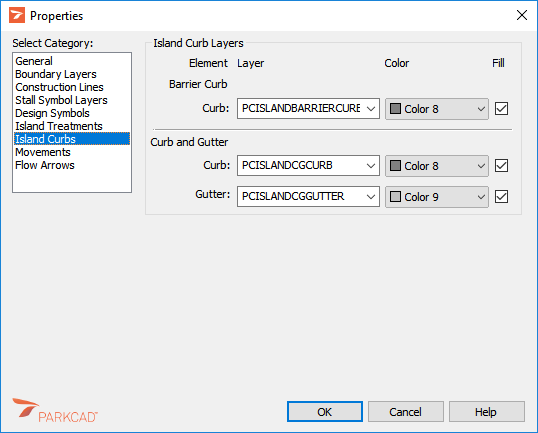
Properties - Island Curbs Category - AutoCAD dialog box displayed
These are the layers/levels used by ParkCAD to draw the curb and/or gutter portions of islands. Select the Fill option to have the drawn curb or gutter filled with the selected color.
See Design Parameters -> Curb Type and Edit Tools -> Edit Island for information on setting and changing the curb type applied to islands.