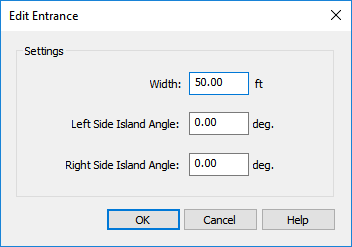This procedure assumes that an entrance exists in a lot in the drawing.
- Click
 Entrances on the ParkCAD toolbar or ribbon.
Entrances on the ParkCAD toolbar or ribbon.
- In the drawing, click in the lot containing the entrance that you want to edit. The Entrances dialog box similar to the following example displays:
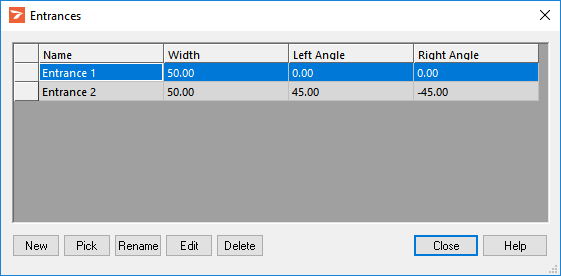
Entrances
- In the Entrances dialog box, select the entrance that you want to edit.
- Click Edit.
- In the drawing use the various grips to edit the entrance.
Or
- In the Edit Entrance dialog box modify the various aspects of the entrance as desired.
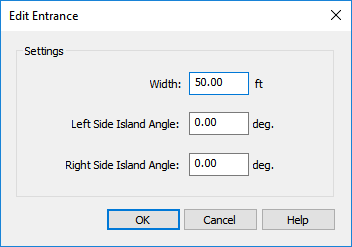
Edit Entrance
- Click OK.
Edit Entrance Dialog Box Explained
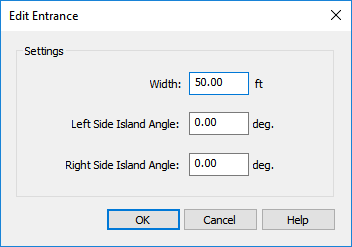
Edit Entrance
Settings Section
Width
The width of the entrance between the end islands.
Left Side Island Angle (Left Angle)
The angle of the island on the left side of the entrance.
Right Side Island Angle (Right Angle)
The angle of the island on the right side of the entrance.


 Entrances on the ParkCAD toolbar or ribbon.
Entrances on the ParkCAD toolbar or ribbon.