

This feature is not available in GuideSIGN.
Allows a sign or box to be moved within a sign group in the process of creating or editing a sign assembly (see Creating a Sign Assembly or Editing a Sign Assembly respectively).
Note: This procedure assumes that the Create Sign Assembly or Edit Sign Assembly dialog box is open (see Tools -> Create Sign Assembly or Tools -> Edit Sign Assembly respectively):
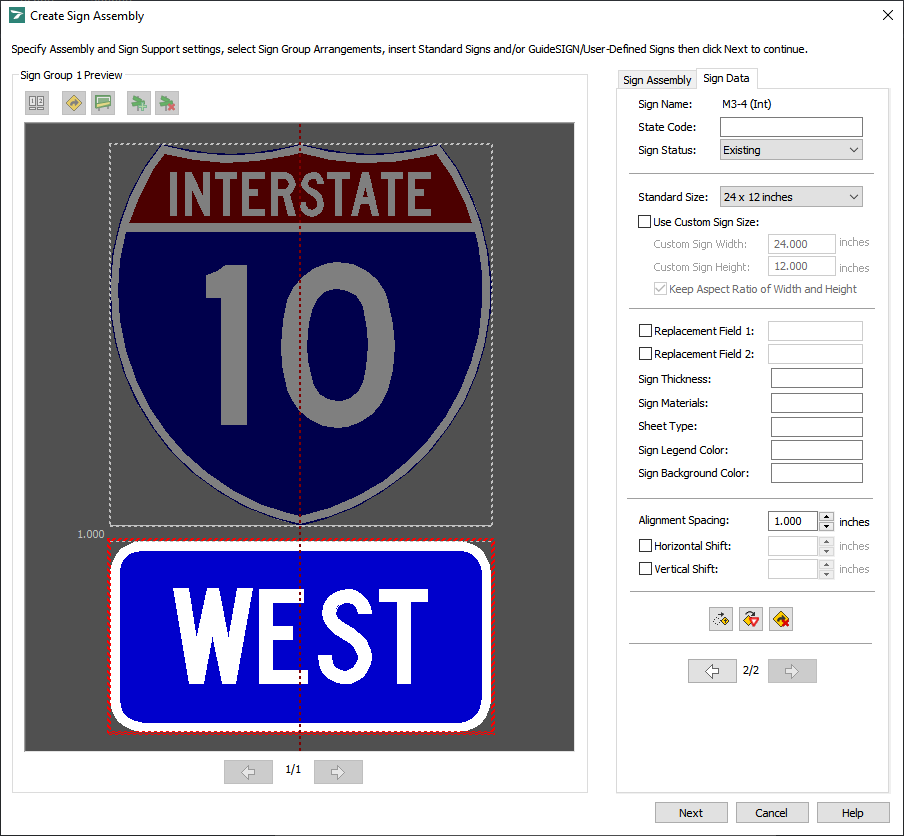
Create Sign Assembly
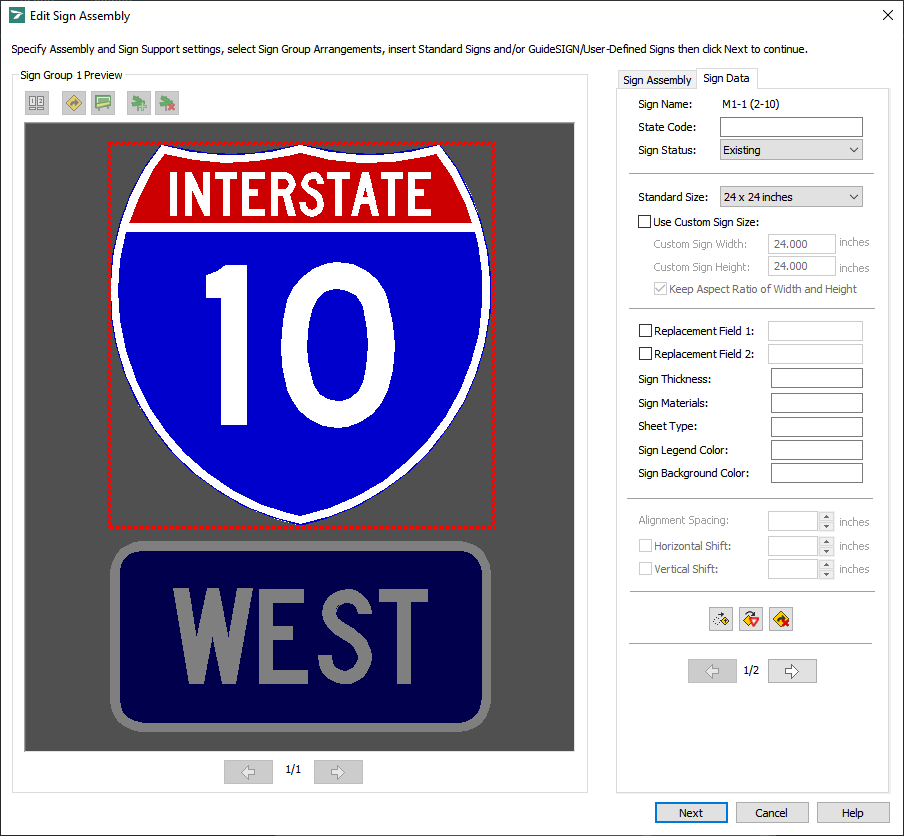
Edit Sign Assembly
In the sign group preview area, click the sign (or the box in a sign group arrangement) that you want to move.
Note: To switch between multiple sign groups, click ![]() Previous Sign Group and
Previous Sign Group and ![]() Next Sign Group.
Next Sign Group.
Click ![]() Move Sign.
Move Sign.
Move the pointer to choose the desired position for the sign or box. As you move the pointer, the box will move accordingly, displaying the positions available for alignment, and a vertical/horizontal line will indicate the respective alignment of the sign after it is placed.
Click to place the sign.