

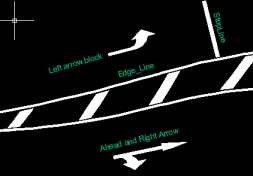
![]()
The second menu item, Quick Label provides a much briefer label. It can also be accessed via the command createSubTextualAnnotation.
This label is intended to be a reference number that is then further identified in a drawing key. This key can be automatically generated using the Inquiry routine in section Inquiry Routine (Extracting Quantities).
It will prompt the user to select the item which needs to be labelled and then an angle for the label needs to be selected. Finally, a point is picked to adjust the end location of the label on the drawing. The text label can be seen being dragged on screen while the angle and location are selected.
If automatic layering is on, GuideSIGN Markings will place the quick label on a layer associated with the item before labelling, e.g., for an item on layer LINES, the label would be put on layer LINES_LABELS.