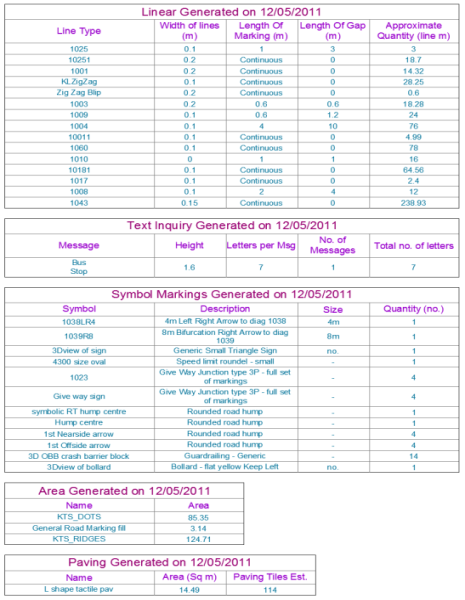This routine will create tables of the various markings drawn in the drawing — Linear, Text, Symbols, Area, etc.
AutoCAD: The command can be found at the end of the Labels + Quantities menu
Microstation: The command can be found just after the Labelling items
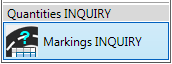 or
or  or
or  or
or 
will open the dialog shown below.
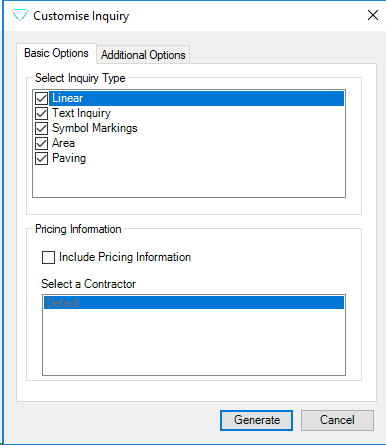 and
and 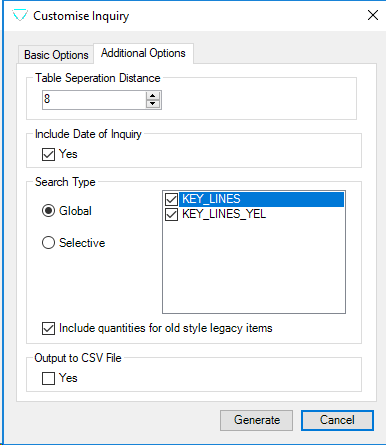
All markings created by GuideSIGN Markings should be tabulated by this routine, however under the options there is a setting for Global or Selective which enables a part of the drawing to be quantified, as opposed to the entire drawing via the global setting.
Note
This inquiry routine produces a report at a specific moment. If changes are subsequently made to the drawing, the table is not updated. An option is available to put a date stamp in each of the results tables to indicate the table requires updating if drawings are altered. Fortunately, it only takes a few moments to erase the old tables and redo them.
GuideSIGN Markings can also calculate the costs associated with these lines and symbols etc. However, meaningful rates need to be entered before accurate pricing can be given. If you have a need for more than one set of rates for particular operations e.g. for different contractors, then this is easily accommodated in the settings for the rates.
All the inquiry routines now offer the option, if pricing is requested, to create a CSV file of the results, which can be opened easily in spreadsheet programs. This allows an export of the marking quantities and costs from an GuideSIGN Markings drawing.
The inquiry results tables are also intended to produce a summary that can be used as a key for any lining drawing and works hand in hand with quick labels command, described in section Quick Label Items. The first column of the inquiry tables should be virtually identical to that text created by the quick labels