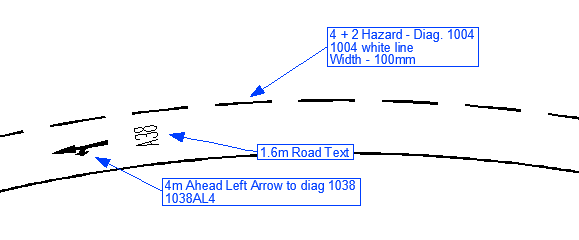GuideSIGN Markings 2024.8.2

![]()
It will prompt the user to select the item which needs to be labelled and then pick a point on the drawing where the label can be placed. A label with a leader and wipeout will be produced.
The text is obtained from the setting described in Labelling Descriptions.
The labels are placed on their own layer whose name is created from the layer name of the objects selected.