

These text objects are no longer plain CAD text items.
You should be able to edit them in the usual way by double-clicking any single road marking text, and a dialog will appear in which the text lettering can altered or retyped. If two or more items are highlighted when you double-click, then the edit function will not be initiated. Instead, the usual CAD properties large pallet will appear.
To edit text in Microstation, you will need to use the Edit Elements menu item, found on the GuideSIGN Markings Edit portion of the ribbon or task menus.

There is also a specific button on the menu to edit the lettering of road marking text in case you are having difficulties initiating a double-click.
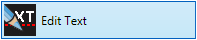
Editing road marking including text is also described in Editing Road Markings and Features.