

The ability to change, adjust or alter markings after they have been drawn has been greatly enhanced and will become a regular part of using GuideSIGN Markings. You may find that for a certain type of marking it is expected and quicker to draw the default marking and then adjust it to suit your site.
This section is the first item on the second set of menu items, often referred to as the GuideSIGN Markings Tools menus, i.e., the second ribbon tab, or second ‘GuideSIGN Markings drop-down menu, or the right-hand side of the main toolbar.
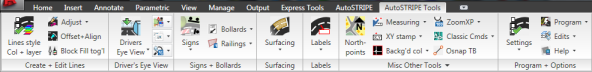
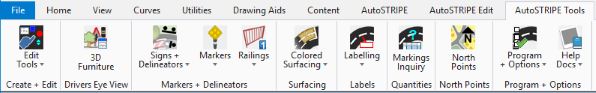
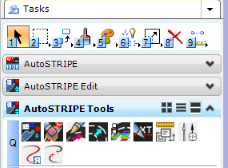
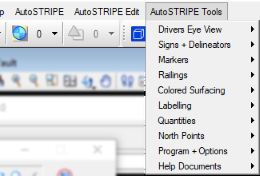
Most of the GuideSIGN Markings marking objects have the ability to be adjusted, or properties altered, after they have been drawn. This editing takes place on-screen and can therefore be a very quick way of altering designs without the time-consuming method of erasing everything and starting again. There are two ways of editing items that why apply to virtually every feature and marking that is drawn in GuideSIGN Markings.