
ParkCAD 5.0 Help
Wheel Stops Category

Click  Design Parameters on the ParkCAD toolbar or ribbon.
Design Parameters on the ParkCAD toolbar or ribbon.
Click the Wheel Stops category. The following dialog box displays:
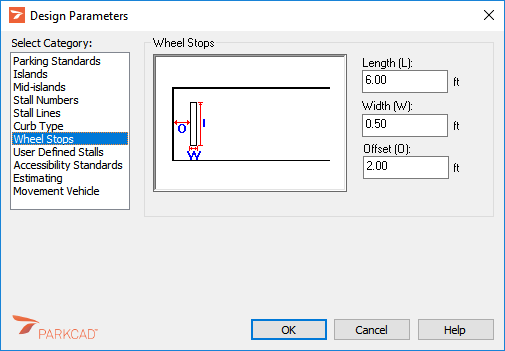
Design Parameters - Wheel Stops
Specify the Length (L) of the wheel stop.
Specify the Width (W) of the wheel stop.
Specify the Offset (O) from the end of the stall to the wheel stop.
Click OK.