

Set how layers/levels will be created for stall symbols.
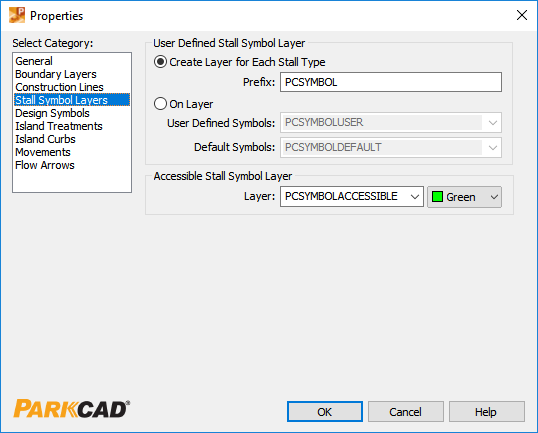
Properties - Stall Symbol Layers/Levels
Choose between ParkCAD creating a new layer/level for each unique stall type or specifying the layers/levels that user defined and default symbols will be drawn on.
Click Create Layer for Each Stall Type to have ParkCAD create a new layer/level each time a stall is changed to a user defined stall type if the layer/level does not already exist in the drawing. You can specify a layer/level name prefix that the user defined stall type name will be appended to.
Click On Layer then specify the layer/level you want the user defined and default symbols to be drawn on respectively.
Specify the layer/level that accessible stall symbols will be drawn on.