To Set the Stall Line Parameters:
- Click
 Design Parameters on the ParkCAD toolbar or ribbon.
Design Parameters on the ParkCAD toolbar or ribbon.
- Click the Stall Lines category. The following dialog box displays:
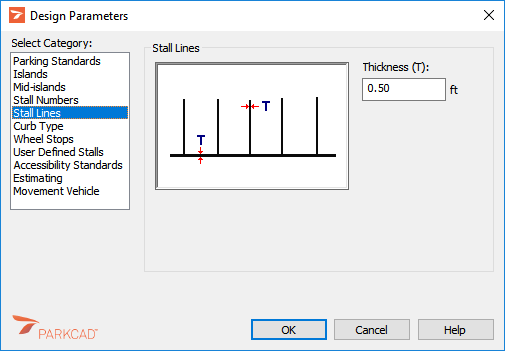
Design Parameters Stall Lines
- Specify the Thickness (T) of the stall and spine lines.
- Click OK.

