

A row of stalls is generated by taking into account the overall length of the row, the island’s minimum depth, and the maximum number of stalls that will fit in that row. The maximum number of stalls is determined by subtracting two times the minimum depth value from the overall length of the row then dividing by the stall width. The actual island depth is then calculated by subtracting the sum length of the stalls from the row length and dividing by two.
The island’s Minimum Depth (MD) setting is measured at each of the locations in the Minimum Depth Dimensions figure below. The MD must be equal to or greater than the dimension measured at each of these locations.
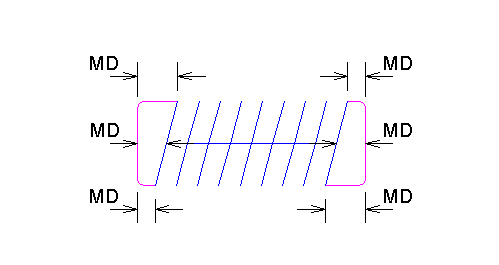
Minimum Depth Dimensions
The islands will never be less than the MD setting however they will never be larger than the MD plus one-half the stall width (in the case of 90 degree stalls).
In the example below, the overall row length is 100ft and the MD setting is 6ft. 100ft – 12ft = 88ft. Since our stall width in this case is 9ft, we can fit 9 stalls in this row (9 x 9ft = 81ft). There is 19ft left over after we subtract the sum of the stalls from the overall length of the row (100ft – 81ft = 19ft). The resulting islands are therefore each 9.5ft deep.
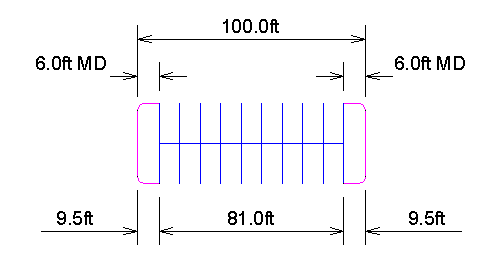
Row Generation Example
Note that the previous discussion is for the case where islands are desired on both ends of the row. If islands are “on”, the stalls are always centered on the row.
If islands are “off”, the stalls will start at the first picked point (or the end of the element closest to the user’s pick point). The stalls will not be centered between the start and end points in this case - the extra space will be taken up in the end island.
 Align Sides
Align SidesIf Align Sides is “on”, ParkCAD will align the stalls on both sides of the row. If this setting is “off”, the number of stalls on both sides of the row will be maximized without concern for making the stall lines on both sides line up.
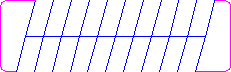
Align Sides "on"
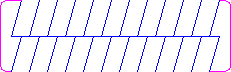
Align Sides "off"
 Swap Flow Direction
Swap Flow DirectionThis setting is used to reverse the traffic flow direction between the rows. It can be used with layouts that employ angles other than 90 degrees.
 Aisle Widths
Aisle WidthsThe aisle width between interior rows is taken from the One-Way (AW 1-way) and Two-Way (AW 2-way) aisle width settings of the interior layout. See Tools -> Design Parameters -> Parking Standards.
The aisle width between interior and perimeter rows is taken from the One-Way (AW 1-way) and Two-Way (AW 2-way) aisle width settings of the perimeter layout. See Tools -> Design Parameters -> Parking Standards.
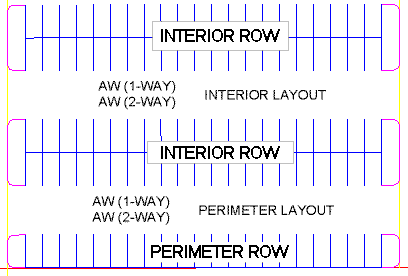
Aisle Widths
This is the width required for one-way traffic in the aisle.
This is the width required for two-way traffic in the aisle.
 Row Types
Row TypesThe four row types are:
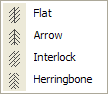 |
|
 Snap to Side
Snap to SideIf Snap to Side is on, ParkCAD will snap the angle of the interior rows so that it is parallel to the side selected.
Shifting occurs in a direction perpendicular to the spine of the interior rows. If a lot has been edited such that its interior rows have been rotated from their original angle, shifting will still occur in the direction perpendicular to the original angle of the rows.
 Snap to Aisle
Snap to AisleSnap to Aisle is used in conjunction with Snap to Side to position the first interior row adjacent to the perimeter aisle. When editing, the Snap to Aisle tool can be used to align interior rows. This ensures that rows are parallel and not violating aisle widths.