

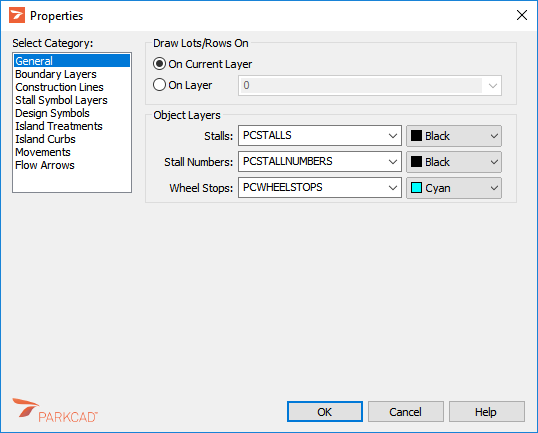
Properties - General Category - AutoCAD dialog box displayed
This setting is only available in AutoCAD. Row and lot objects are drawn on the layer defined here. There are two options for defining which layer will be used:
Click On Current Layer to have ParkCAD create the lots/rows on AutoCAD’s current layer.
Click On Layer then select the desired layer from the list to have ParkCAD create the lots/rows on. You can also specify a layer that is not in the list to have ParkCAD create the new layer with default layer properties when you click OK.
Set the layers/levels that ParkCAD will create stalls, stall numbers, islands and wheel stops on.
Note: If you have specified any layers/levels that do not already exist in the drawing (i.e. PCPHYSICAL, PCACCESS, etc.) when you click OK, they will be created by ParkCAD with default properties. (A hint explaining this will also display each time unless you toggle it to not display again.) The layer/level properties can then be changed using the CAD platform’s layer/level tools.