
ParkCAD 5.0 Help
Mid-islands Category

Click  Design Parameters on the ParkCAD toolbar or ribbon.
Design Parameters on the ParkCAD toolbar or ribbon.
Click the Mid-islands category. The following dialog box displays:
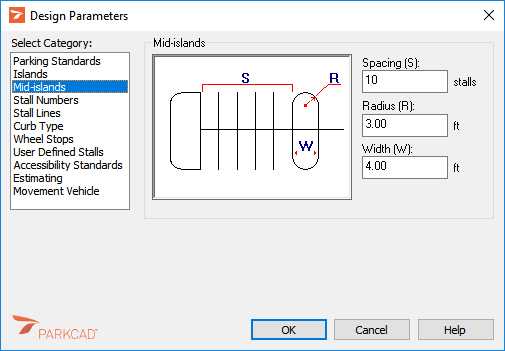
Design Parameters - Mid-islands
Specify the Spacing (S) between mid-islands.
Specify the corner Radius (R) and Width (W) values.
Click OK.
Note: Mid-islands are treated as a custom stall type and therefore stalls that are turned into mid-islands take their length from the stall length of the stall they are replacing. The mid-island width is an absolute value dissimilar to an end island's minimum depth value that changes when centering the stalls along the row. Mid-islands will always be generated at the width defined in this dialog box.