

Click  Design Parameters on the ParkCAD toolbar or ribbon.
Design Parameters on the ParkCAD toolbar or ribbon.
Click the Islands category. The following dialog box displays:
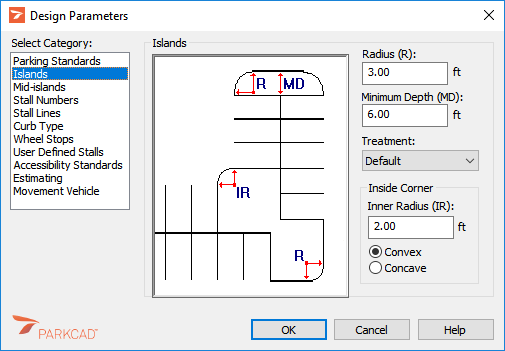
Design Parameters Islands
Specify the corner Radius (R) and Minimum Depth (MD) values.
In the Treatment list, select the type of treatment for the islands (i.e. Default, Painted, Concrete, or Landscape).
Specify the Inside Corner Radius (IR) and whether the inside corners for connecting islands are to be Convex or Concave.
Click OK.
Note: The minimum depth is always applied along the same axis as the row spine. This is not the absolute value that will be seen after the row is generated (i.e. measured in the drawing). It is the minimum value that is used in the algorithm that centers the stalls along the row the islands will never be less than the minimum depth value however they will also likely never be exactly the minimum depth value.