
ParkCAD 5.0 Help
Hints Category

Check boxes allow the user to select which messages and hints will display while the program is operating. For example, if the Generate Lot from Boundary hint is checked, the hint for this tool will come up whenever the user clicks Generate Lot from Boundary on the ParkCAD toolbar or from the drop down menu.
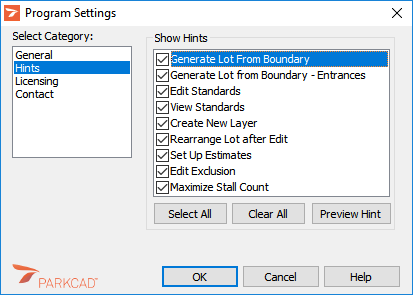
Program Settings - Hints Category
To select all hints in the list, click Select All. To cancel the selection of all hints in the list, click Clear All. To preview the hint in a separate dialog box, click Preview Hint.