

This feature is not available in GuideSIGN SIGMA.
Allows you to specify arrow parameters.
Displays the panel style, drawing units, and M.U.T.C.D. Edition of the currently selected panel.
Displays the default fork width calculated from the panel style parameters. To change the size of the arrow (while maintaining the original proportions), select the Manual override check box, type the desired fork width value in the Fork width box and then press TAB - the Length will be recalculated based on the arrow's proportions.
Displays the default length of the arrow in the longest direction (which may be horizontal or vertical). With the Manual override check box cleared, this box displays the arrow length based on the current arrow fork width and the original arrow proportions. To stretch the arrow in the longest direction (down if longer in the Y direction, left if longer in the X direction), select the Manual override check box, and then type the desired arrow length value in the Length box. The illustration below shows how different arrows will stretch when a new value is typed in for the arrow length.
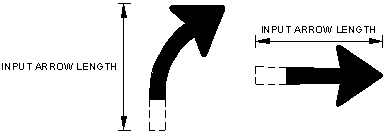
Stretched arrow examples
To modify the color of the arrow, select the Manual override check box, and then specify the desired color for the arrow to be placed.
Note: It is not generally desirable to override the color specified in the panel style.
To have the arrow rotated in a counter-clockwise direction from its original orientation as displayed in the preview area of the Select Arrow dialog box, enter in the Rotate box a rotation angle for the arrow in degrees.
To allow manual override of the arrow fork width, length, and color, select the Manual override check box.
Note: The arrows created with the Create Custom Arrow tool cannot be resized (i.e. the Fork width and Length boxes in the Arrow Parameters dialog box will remain unavailable if you select the Manual override check box).