
GuideSIGN Plus 2024 Help

This feature is not available in GuideSIGN.
Allows a sign assembly report type to be viewed and edited in the process of generating a sign assembly report (see Generating a Report).
Note: This procedure assumes that the Report Manager dialog box is open (see Tools -> Report Manager):
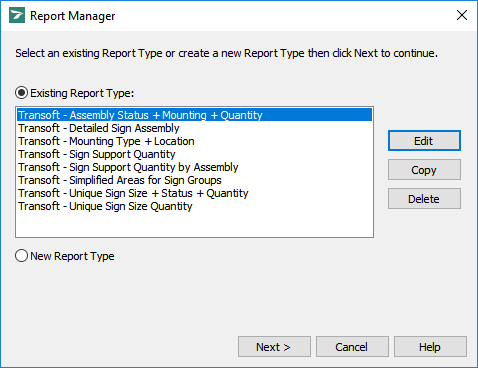
Report Manager
Click the desired report type in the list, and then click Edit. A dialog box similar to the following example displays (for detailed information on the dialog box, see Tools -> Report Manager -> Report Options):
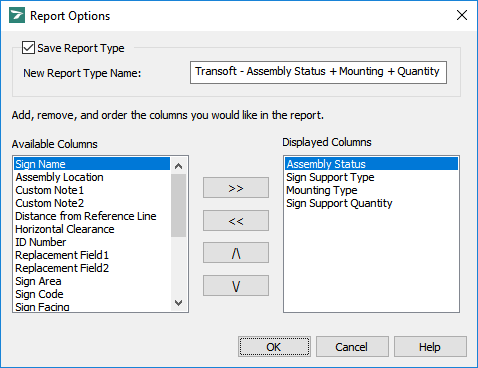
Report Options
After you view/edit the report options, click OK to apply the changes and return to the Report Manager dialog box.