
GuideSIGN Plus 2024 Help

This feature is not available in GuideSIGN.
Allows a sign assembly report type to be deleted in the process of generating a sign assembly report (see Generating a Report).
Note: This procedure assumes that the Report Manager dialog box is open (see Tools -> Report Manager):
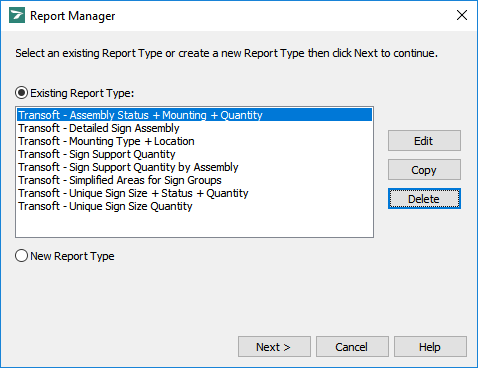
Report Manager
In the list, select the report type you want to delete, and then click Delete. Click Yes to confirm the deletion of the report type and return to the Report Manager dialog box.