

This feature is not available in GuideSIGN.
Deletes the reference line or offset reference geometry (see Managing Reference Lines).
Note: This procedure assumes that the Reference Line Manager dialog box is open (see Tools -> Reference Line Manager):
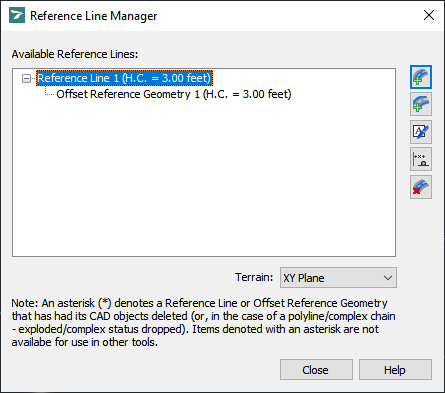
Reference Line Manager
Select the reference line or offset reference geometry which you want to delete.
Click ![]() Delete.
Delete.
Click Yes to confirm the deletion of the reference line or offset reference geometry and return to the Reference Line Manager dialog box.
Note: Deleting an element added as a reference line or offset reference geometry will result in all corresponding sign assemblies being treated by GuideSIGN Plus as if they have been freely placed for assembly editing or reporting. If the deleted element is recreated and defined as a reference line with the original name, the corresponding sign assemblies will automatically inherit the positional placement (distance/station) relative to the reference line.