
GuideSIGN Plus 2024 Help

This feature is not available in GuideSIGN.
Allows a sign assembly report type to be created in the process of generating a sign assembly report (see Generating a Report).
Note: This procedure assumes that the Report Manager dialog box is open (see Tools -> Report Manager):
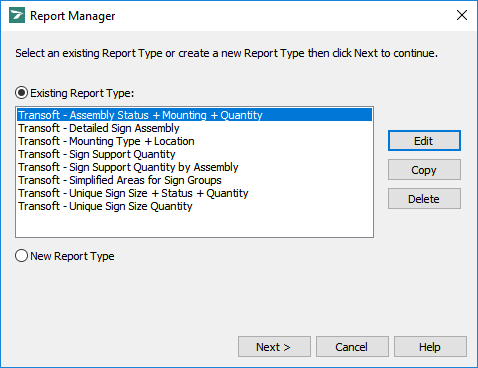
Report Manager
Click New Report Type, and then click Next. A dialog box similar to the following example displays (for detailed information on the dialog box, see Tools -> Report Manager -> Report Options):
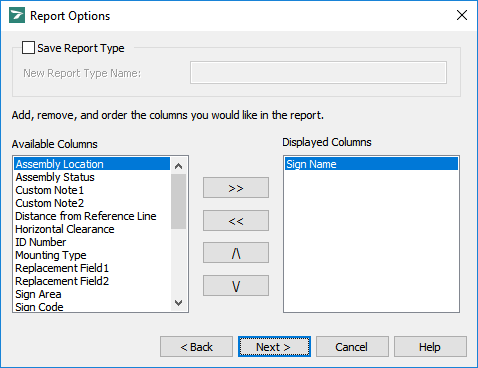
Report Options
Set the report options as necessary, and then click Next to have the new report type created and proceed to the Sign Assembly Selection Method dialog box (see Tools -> Report Manager -> Sign Assembly Selection Method).