

The Information tab becomes available after an object has been placed in the drawing using the tools in the Start Path tab.
Terrain information displays in the top section of the dialog box.
A comment can be added to the Notes box, and the checkbox can be selected to include this text in the drawing report that can be placed in the drawing.
The drawing report is an element that can be created using the Session Manager dialog box. When created, it is automatically placed next to the first object in the Path session.
See below an example of a drawing report including notes.
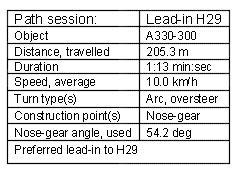
While using in the Path tab, you can reposition the drawing report in the drawing. Click the drawing report, and a magenta border will show that it is active. Click to move the drawing report. Place it at another position in the drawing and rotate as desired. The new position is automatically applied the next time the tool is used.