

The Information tab becomes active after an entry has been placed in the drawing using the tools under the Entry tab.
A comment can be entered into the Notes field and the tick box can be ticked to include this text in the drawing report that can be placed in the drawing.
Drawing report
The drawing report is an element that can be activated in the Session Manager dialog. When activated, it is automatically placed near the first entry in session. See below an example of drawing report, excluding Notes.
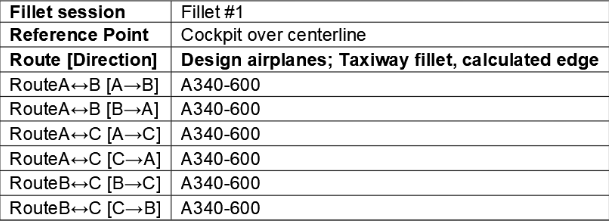
While working in the Entries tab, the drawing report in the drawing can be repositioned. Click the drawing report and a magenta border shows it is active. Place it at another position in the drawing and rotate as desired. After leaving the command, the new position is automatically recognized the next time the command is started.