

Allows the cargo details to be configured for a telescoping trailer or a special transport cargo vehicle part.
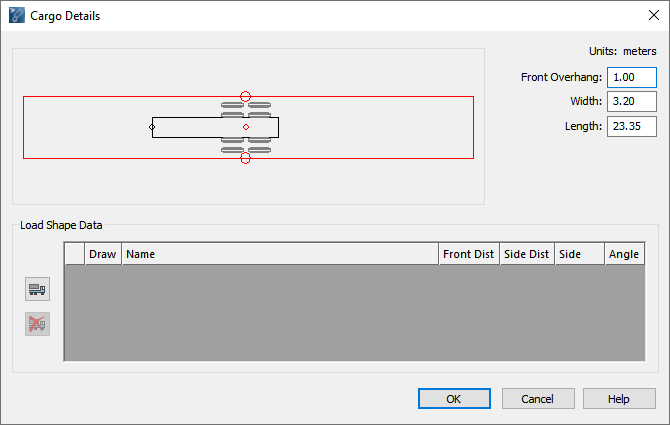
Cargo Details for a Telescoping Trailer Part
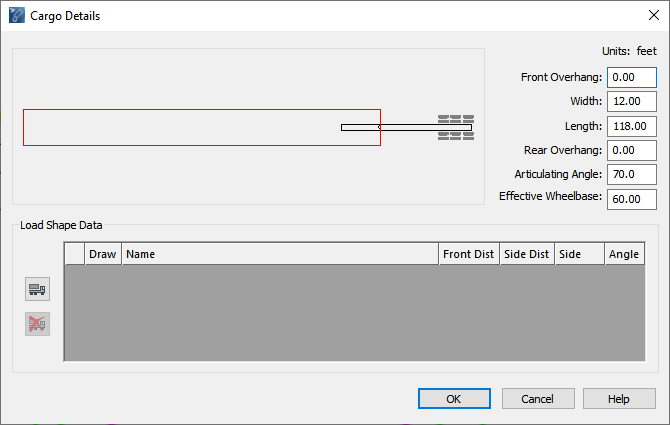
Example of Cargo Details for a Special Transport Cargo Bogie Part
The distance from the pivot on the preceding vehicle part to the start of the cargo.
The width of the cargo.
The length of the cargo.
Click  Import Load to add a load shape to the cargo part. See Define Loads.
Import Load to add a load shape to the cargo part. See Define Loads.
The distance from the cargo part's pivot to the end of the cargo.
For multi-part vehicles, the angle between adjacent vehicle parts, such as between the tractor and trailer of a semitrailer vehicle. Also known as yaw.
The following drawing illustrates the cargo details for the effective wheelbase method:
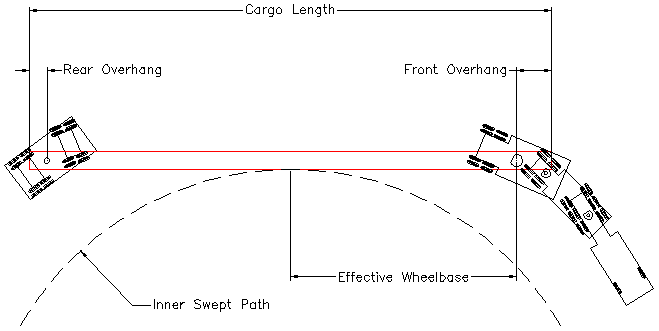
Example of the cargo details measurement for the effective wheelbase
Note: The effective wheelbase is measured from the preceding part's front pivot.