

There are a number of items on the Transverse or Crosswalks menu:
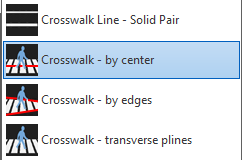 or
or 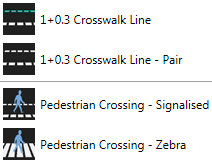
They are all drawn similar to a line going across from either side of a road. Two points are requested, these being the two points on opposite curblines, which are at the centre/center of the dropped curb & zebra markings.
Note
The object snaps near & perp will help to automatically get an appropriate alignment when drawing these items.
To alter the width of the required crossing then the item should be selected on the screen after it is drawn. Then, using the blue grips, the width of the crossings can be adjusted.
GuideSIGN Markings will automatically calculate the correct stripes or crosswalk lines to complete a pedestrian crossing that conforms to the requirements of the regulations.
In the USA territory, there is an additional menu item Crosswalk - by edges to draw more complicated crosswalk markings, where the edges of the markings are drawn first. This can be used where crosswalks narrow or widen across the road and the edges can be even by made up of two segments.