

There are two main ways of drawing these lines (whether colored curbs or yellow lines adjacent to the curb/kerb). They can be drawn like other types of road marking linetypes, see By Drawing, or more simply they can be obtained by picking existing curblines, see By Picking a Line or Polyline.
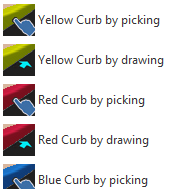
This method of drawing both single and double yellow lines will operate on any polyline, but it would usually be a kerb/curb line.
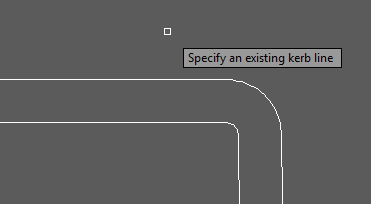 |
→ | 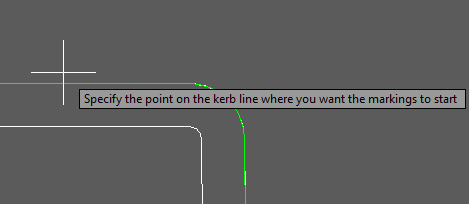 |
→ |
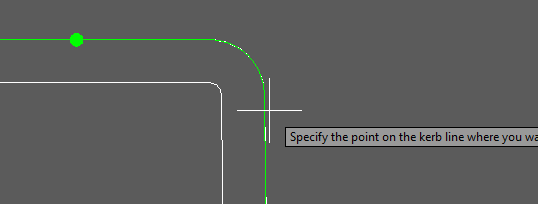 |
→ | 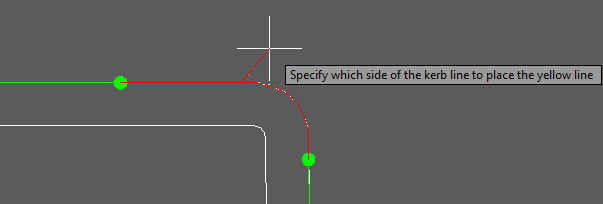 |
→ |
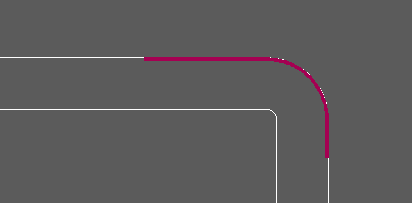
You are requested to select the line alongside which the marking is to be laid, and then to pick a start and end point for the length of marking and finally to pick which side of that line represents the road.
If the curbline is made up of several lines, arcs or polylines, you will find that the mark will only be drawn next to the section of kerb picked. It might therefore be advisable to join lots of spate sections with the PEDIT command to create one polyline. With particularly jagged curblines it may also be easier to just draw a smooth series lines/arcs or to draw the double yellow line marking, as below.
Note
The above method of creating the lines from picking curb lines, is used by many other types of markings within GuideSIGN Markings.
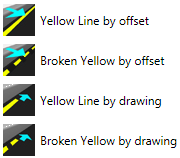
Yellow and coloured curb lines can also be drawn by picking any points on the drawing. This is done in exactly the same way as other road markings. i.e., 2 points for a straight line, 3 points for a curve or continue with more than 3 points as a polyline.
This can be useful when an existing curbline has accesses which you do not want to follow, or for where a curbline is non-existent.