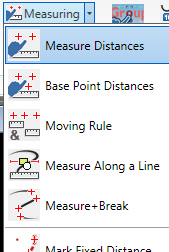In This Topic
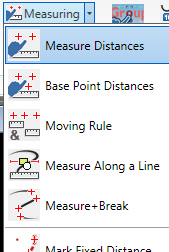
Several measurement tools are included in the Misc Other Tools section to assist users in placing items on their drawings.
Each variant reports distances on the command line, placing markers at the picked points, and continues allowing measurements to be done until is pressed:
- Measure Distances measures and reports the distance between two picked points.
- Base & Point Distances — anchors a base point, whilst measurements to any number of other points are reported.
- Moving Rule reports distances between successive points, thereby saving the user repeated picking. It will also report the cumulative distance from the initial point.
- Mark Fixed Distance requires users to enter a specific fixed distance, then a measurement base point. Another marker will then be seen which marks the required distance, and which can be rotated about the insertion point until it aligns with the direction required. A mark is then placed at the target point;
- Repeat Fixed Distance measures a specific fixed distance, a target point from one measurement becomes the base point for the next measurement.
- Divide between Points (Split) requests the user for two extremity points and divides the intervening distance into as many equal sections as required.
- Multiple Splits repeats the split function so that a given division (e.g., into 2 for a road centre-line) can be marked at several positions down the length of a road without repeatedly confirming the required split.
- Measure between Points requests the user for two extremity points, and will mark the intervening distance at specified intervals. This could be useful, for example, in marking the division of a carriageway width into desired lane widths. Note that measurement starts from the first point selected.
- Multiple Measures repeats the measure function so that a road carriageway may be divided into required lane widths at several positions down the length of a road without repeatedly confirming the required lane width. Note that measurement starts from the first point selected.
- Clear Marks removes all the marks inserted by the above tools in one operation.