

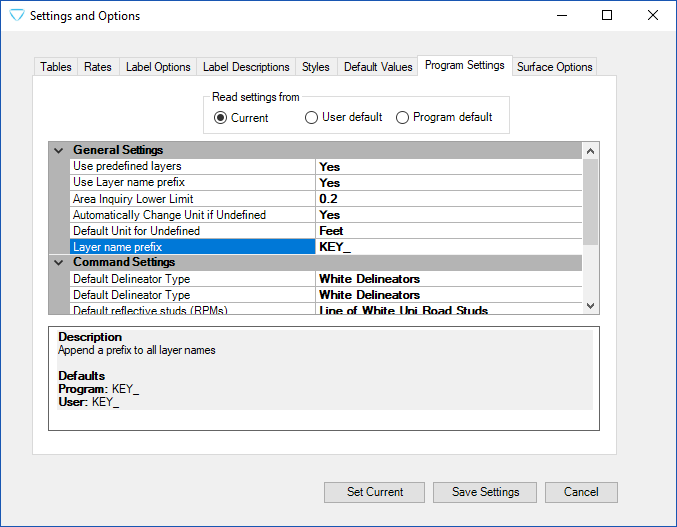
The main settings dialog has a number of different tabs along the top and this dialog may be accessed via other buttons on the menu which initially bring the other tabs forward. You can switch to any tab to alter any setting, regardless of which menu item initiated the dialog.
There are tabs for Tables, Rates, Label Options, Label Descriptions, Styles, Default Values and Program Settings.
These options have a pre-set program defaults, all user defaults and current user defaults which can be recalled if needed.
If you have altered any settings and want to leave the dialog to use this setting, there are two save button options. If Set Current is selected, the setting is only altered for the current session (only this drawing and only until closed), but if Save Settings is used, the settings are saved to the registry as defaults for the currently logged in user, which will make them your defaults until they are changed again.
A command is also available to reset the user options back to the program defaults.