

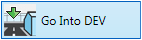
Note
The Driver's Eye View Routines are only available in the AutoCAD version of GuideSIGN Markings. The sub sections 1 to 10 do not apply to either the Microstation Connect or Select versions.
DEV - this routine is the first item on the menu. It must be invoked to initiate the Driver's Eye View before the other menu items can be used.
It requires two points to be selected — (1) the driver’s position and (2) the rotation of the view to where the driver is looking. It then asks for the height to be used.
When invoked, GuideSIGN Markings will automatically calculate the resultant view in 3D as if you were viewing from the position entered. The layers that are turned on/off are also altered on entering DEV, see below.
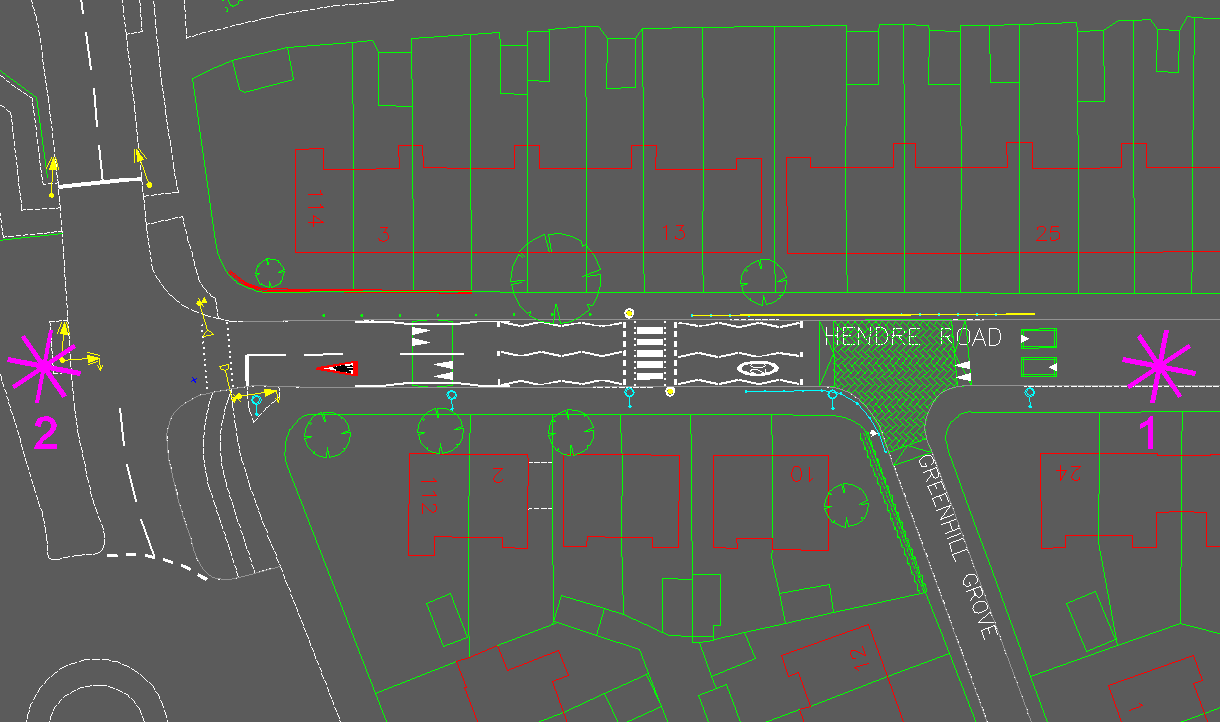 |
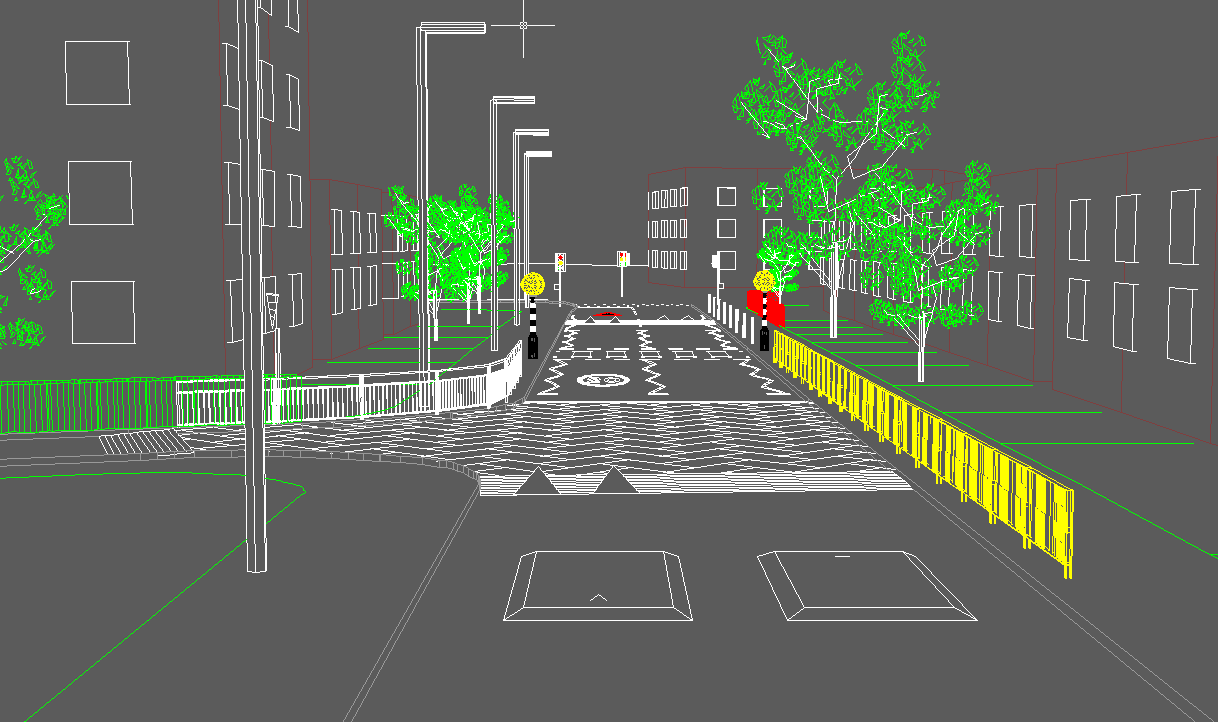 |
By default, this will turn off certain layers. If the user enters DEV from within a viewport window, the user is offered a choice to turn off or to freeze in current viewport, the layers that are not to be seen. The current viewport option will allow other viewports to remain unaltered whereas the default turn off will alter the model and therefore every viewport.