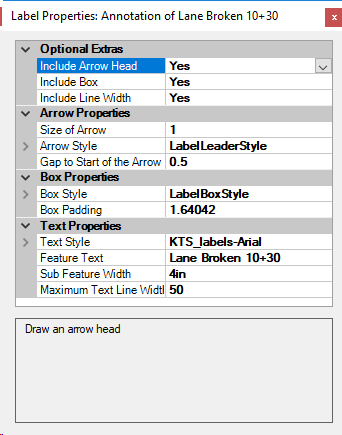GuideSIGN Markings 2024.8.2

Double-clicking the item will open a properties dialog for the label. This will not only allow you to change the text that is used with that label, but also change the many settings used to create the label. Any changes made here are individually altered for that one label in the drawing.