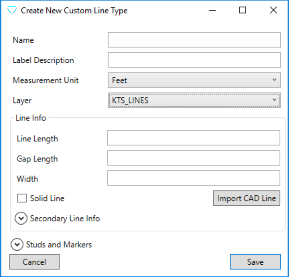GuideSIGN Markings 2024.8.2

GuideSIGN Markings comes with its own set of Library blocks and linetypes built into its system, so there is no straight forward way of altering these things to fit the user. Clearly with some AutoCAD knowledge you can create any block that you require (and advanced users can even create line types), however adding these into the GuideSIGN Markings menu is not a simple task. Therefore, to overcome this we have created a custom menu.
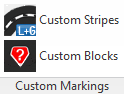
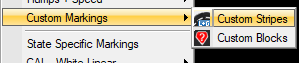

This has two commands that open either a block or a linetype dialog where you can add you own stripes and symbols.
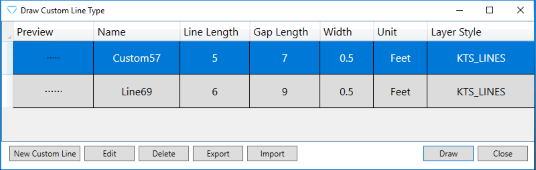
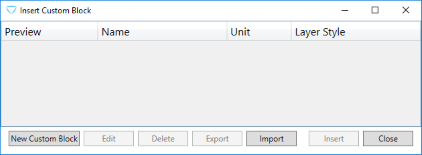
via the following input dialogs