

Due to the nature of railing being supplied in sections, GuideSIGN Markings inserts a series of blocks of rails but uses a method similar to drawing a line, or polyline using line segments.
1-metre or 2-metre rail panels can be drawn. The user inputs a series of points like drawing a polyline out of line segments. Each time a point is selected, the maximum number of whole 2-metre barriers is added to the drawing and the picked endpoint repositioned to the end of the last railing. If the segment is not long enough for a whole 2m railing then a single 1-metre railing is drawn. There are a number of barrier types available.
The barriers all look the same in plan view (2D symbolic). However, when using the drivers' eye view features the difference can clearly be seen.
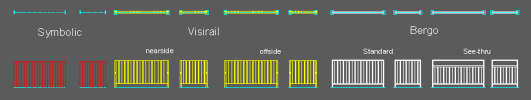
Note
Visirail © has selections available for both nearside and offside of the carriageway. Measurements of Bergo railing have been used to denote other standard rail types.
Visirail © can have several panel types — V2, V4, or V8 with different rail formations. The representations tab in the KeyProperties dialog will allow the different types to be displayed and viewed in 3D.
All the above refer to pedestrian barrier railing. There are also two crash barrier symbols that can be inserted in a similar way to the pedestrian barrier: