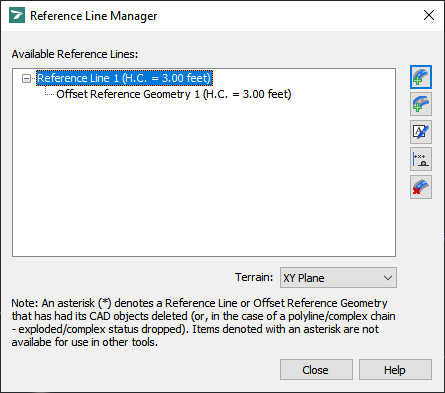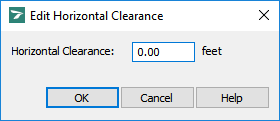Allows the horizontal clearance to be edited for a reference line or offset reference geometry (see Managing Reference Lines).
To Edit Reference Line or Offset Reference Geometry Horizontal Clearance:
Note: This procedure assumes that the Reference Line Manager dialog box is open (see Tools -> Reference Line Manager):
Reference Line Manager
-
Select the reference line or offset reference geometry for which you want to edit the horizontal clearance.
-
Click
 Edit Horizontal Clearance. A dialog box similar to the following example displays (for detailed information on the dialog box, see Tools -> Reference Line Manager -> Edit Horizontal Clearance):
Edit Horizontal Clearance. A dialog box similar to the following example displays (for detailed information on the dialog box, see Tools -> Reference Line Manager -> Edit Horizontal Clearance):
Edit Horizontal Clearance
-
In the Horizontal Clearance box, type the desired value.
-
Click OK to apply the new setting and return to the Reference Line Manager dialog box.