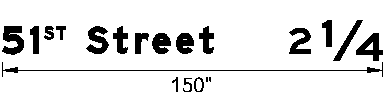Allows you to create a custom text string.
The Highway Text - Advanced dialog box displays when you click Advanced in the Place Highway Text and Edit Highway Text dialog boxes. The Highway Text - Advanced functionality is intended for creating new arrangements of string components not provided for in the standard text styles. It is not intended for continuously overriding text heights or fonts (letter series).
If no existing panel style has the desired text heights or fonts (letter series), create a new panel style with the desired text characteristics (see Panel Styles' Create New Panel Style). Then, when text is placed in a panel created with the new or modified style, the correct text heights and font (letter series) will be set automatically, allowing you to avoid unnecessary use of the Advanced option.
The Highway Text - Advanced dialog box allows for complete control over letter height, font (letter series), vertical alignment, spaces between components, and color. Fractions must be specified as one component (as in the example dialog box below) for the Single-character fraction option. The fraction will be placed as a Multi-character fraction if the fraction is specified as part of another component – regardless of the character type selection. String length can be forced either by modifying letter and word spacing (i.e. in this case the width of the space character) or by adding a gap after any of the string components.
When setting the advanced highway text parameters, please mind the following:
- The String length check box and Spacing letters, Adjusting word gap, and Gap option buttons will only be available if you select the Fix length by check box.
- If you select the Fix length by check box, and then click Spacing letters, the Letter spacing box and Gap option buttons will be unavailable.
- If you select the Fix length by check box, then click Adjusting word gap, and then click Gap to specify the component after which the space should be adjusted for the text string to match the size indicated in the String length box, the corresponding Space check box will be unavailable. The software will automatically calculate the value displayed in the Space box based on the value specified in the String length box.
- If you select the Fix length by check box, and then specify a value that is less than the minimum allowed in the String length box, the software will replace this value with the minimum one.
Note: The software does not associate the FHWA True Type fonts with the M.U.T.C.D. setting of the panel style - they are treated as regular True Type fonts in the software, therefore it is possible to mismatch the panel's M.U.T.C.D. Edition setting with different M.U.T.C.D. Editions of the FHWA True Type fonts on a sign. Please ensure your True Type font choices match the M.U.T.C.D. Edition setting of the sign.
Example of Custom Text Style with Advanced Parameters
The following example shows how to create a complex text string containing a number of different text heights, fonts (letter series), and vertical alignments.
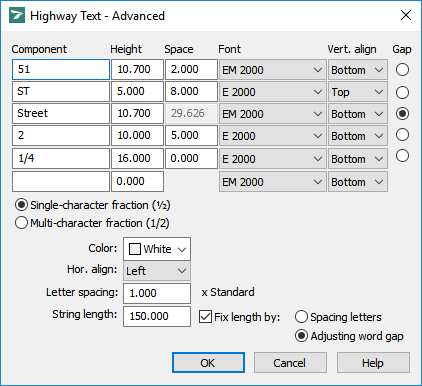
The string incorporates a top aligned street number ordinal ending component with smaller letters, a number with a fraction, and a space automatically calculated by the software after the place name to force the overall string length to the value of 150 inches. This length could be determined from the longest place name/distance string in the sign.
The Fix length by check box is selected, '150.0' is typed in the String length box, and the gap is displayed after the word 'Street'.
Below is the resulting text string placed in the sign panel: