
AviPLAN Airside Pro 2024 Help

The Information tab becomes active after an object has been placed in the drawing using the tools under the Park tab.
Terrain information is displayed in the top section of the dialog.
A comment can be entered into the Notes field and the tick box can be ticked to include this text in the drawing report that can be placed in the drawing.
The drawing report an element that can be activated in the Session Manager dialog. When activated, it is automatically placed near the first object in the Park session.
See below an example of drawing report including Notes.
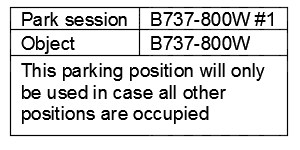
After closing the Park session the drawing report can be repositioned with tools in the CAD platform. The command automatically recognizes the new position.