

The Manual Steer option is used for the axle steering and rear component path types of independent rear steering in the Special Transport vehicles.
The rear steering angle can be completely independent from the articulating angle. The only exception is the case when the articulating angle changes from left to right or vice versa, which changes the rear steering angle accordingly.
Rear component path steering controls the path of the rear steering part of the vehicle independently from the tractor’s path (i.e. you have to control two independent paths). Instead of controlling the angle of the pivoting parts as it is done in axle steering, the path angle is specified. To calculate the predicted path, the path angle is used with the modified wheelbase of the rear part (the distance from the cargo pivot point to the center of the fixed rear axle group):
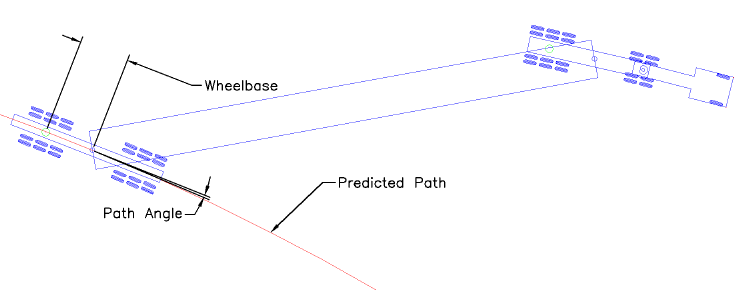
Example of the predicted path and the modified wheelbase of the rear part which is measured from the cargo pivot point to the center of the fixed rear axle group
AutoTURN Pro checks the steering angle of the rear part’s front axles or the path angle against the maximum rear steering angle. If the path angle generates a steering angle which exceeds the maximum value, the simulation will halt until the path angle is changed.
To specify the rear steering angle, select the Manual Steer check box, and then type the desired value in the edit box.
Note: You can also press CTRL and simultaneously scroll the middle mouse button to increase/decrease the Manual Steer value by intervals of 0.2 degree (for MicroStation users: If the mouse wheel settings (Workspace -> Preferences -> Mouse Wheel) were specified prior to the installation of AutoTURN Pro 11.0, you should set the "Ctrl+Wheel" option in Set Mouse Wheel Preference to "none" to be able to use this functionality).