
AutoTURN Pro 11.0 Help
Insert Profile

Inserts a dimensioned profile view of a vehicle. The vehicle used is either the current vehicle, or the vehicle from a simulation, whichever you select.
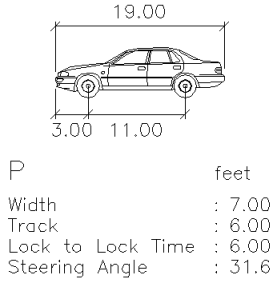
Example of an inserted profile
Click  Insert Profile on the ribbon or toolbar and then either pick a simulation in the drawing or click Use Current Vehicle in the Insert Profile dialog box and then pick a point in the drawing to place the profile drawing.
Insert Profile on the ribbon or toolbar and then either pick a simulation in the drawing or click Use Current Vehicle in the Insert Profile dialog box and then pick a point in the drawing to place the profile drawing.
Set the layer/level that the profile will be drawn on in the following ways: